Finding images, in reverse
Comments: +
June 19 2009
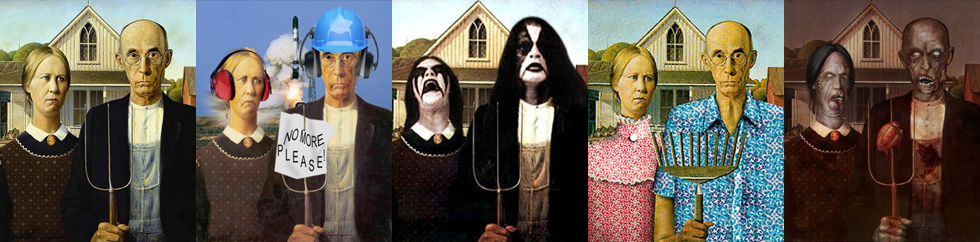
When we think of finding images online we normally think in keywords. It works. But when we want to find a particular image, trying to think of the right keywords can be tough. A new site, TinEye, is trying to change that by allowing users to search using pictures instead.
Upload an image to TinEye and it will do a pixel-by-pixel search for similar images across the Internet, even images that have been cropped or Photoshopped.
Quickly becoming a favorite among copyright-conscious creatives, it provides an easy way to find unauthorized use of copyrighted work (something that was nearly impossible before). Idée, the company behind TinEye was proud to announce on their blog that TinEye helped photographer Shelia Smart to recover 1,000 Euros after discovering the unlicensed usage of her image on a book cover. Not too bad for a free service.
Mac software company Panic uses TinEye to find unauthorized uses of its logos:
But it's not all about copyright. TinEye seems to have some some other interesting uses. Journalists and researchers are using TinEye to track down the sources of suspicious photographs, like the so-called 100-foot long river snake or the British National Party's use of fake iStockphoto models.
Last week, a graphics editor at the National Post used TinEye to uncover a Photoshop disaster found on a Toronto city guide (as seen on Gawker):
The Times of India were also caught Photoshopping an Indian film actress on the body of Jennifer Lopez:
Currently they claim to have over 1 billion images indexed, but it can't find everything. Still, it may prove to be useful for designers, especially as TinEye's library grows to include more images. Ever download a stock photo comp or reference and forget where it came from a few days later? Perhaps as the technology progresses, we could eventually search for an image by making a quick sketch? Of course, you could also just use it to find who is Photoshopping faces onto Superman's body.
Filed under: tools
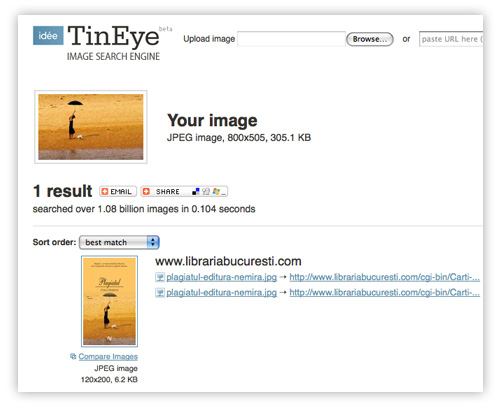



Comments